Important Notice: SimVisuals is now in maintenance mode, and new customer sales are suspended. Existing users will continue to receive support. We extend our gratitude to all our customers for their trust and loyalty.
Overview
SimVisuals 2 allows for flawless visuals across any shape or surface with advanced geometry correction and edge blending for multiple projectors. As a software product, SimVisuals 2 removes the need for additional hardware, cables or connection. Its simple, works the way you want, and adds zero latency.
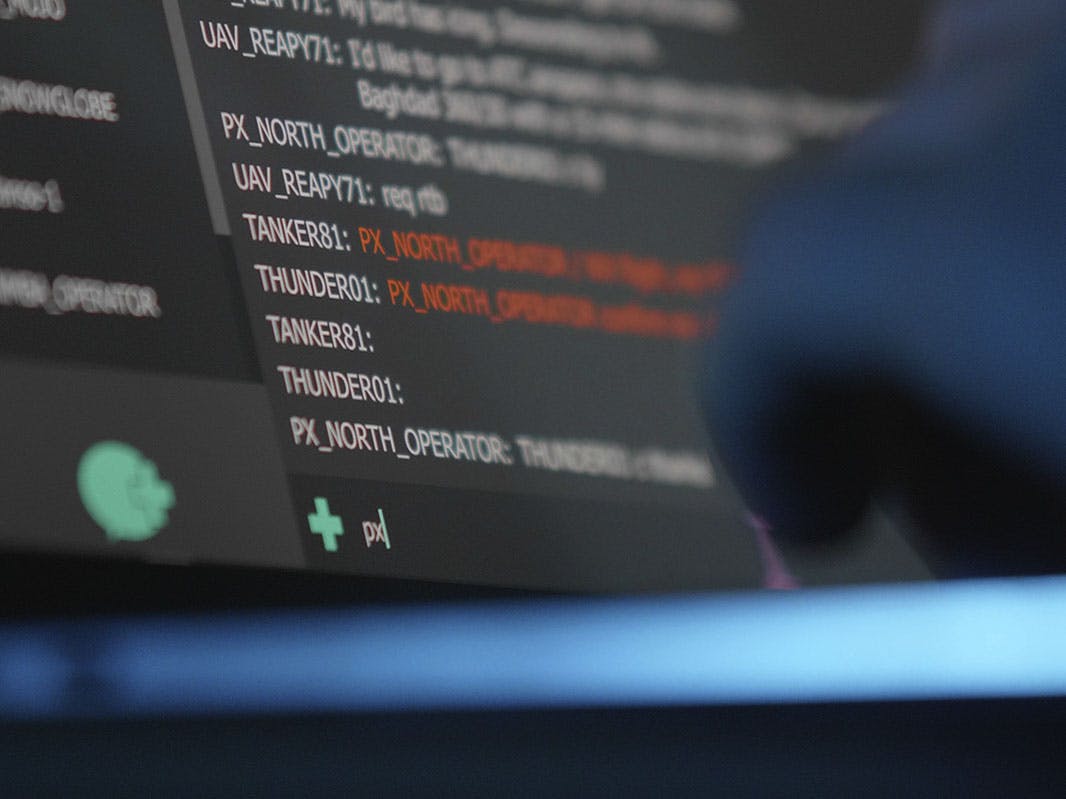
Warping & blending made smarter, with you in control.
Geometry Correction
AutoCal
RapidCal
Image Blending
Small details can make the biggest difference.
SimVisuals 2 comes with full support for Nvidia Quadro cards, allowing direct interaction with Quadro at a firmware level instead of simply software. Allows you to mask out any obstructing features in your simulation environment from your projected content, such as cockpits or controls.

GET IN TOUCH
We appreciate your interest in PLEXSYS. Please see below for the best ways to contact our team.
SCHEDULING A VISIT OR DEMO
Visitors to any PLEXSYS office or location must coordinate with an appropriate PLEXSYS team member before visiting. If you would like to arrange a demonstration or visit one of our facilities, don't hesitate to contact info@plexsys.com.
MARKETING REQUESTS
If you have a question or concern or are a media member, please contact our Marketing and Communications team at marketing@plexsys.com.

