ASCOT 5
MERGE REALITY & SIMULATION

Looking for a Product Demo?
Schedule One Today!
Overview
The Advanced Simulation Combat Operations Trainer (ASCOT) 5 is a real-time Live Virtual Constructive (LVC) tool that efficiently manages the LVC environment to support customers needs from the commercial aviation or maritime training sector to the defense sector ranging from single-ship Close Air Support (CAS) missions to multi-axis, multi-ship Special Operations. Numerous systems can be networked together at a single site or multiple locations worldwide for dynamic large-scale joint and coalition exercises.
As a significant component of the USAF’s DMO simulation-based training program, ASCOT 5 can stimulate simulators and real-world systems, providing a robust and realistic training environment.

Key Features
Flexibility
- Database-Driven Application—greater operator flexibility & autonomy
- Unlimited number of ASCOT stations within a LAN or WAN
- Deployable to any location (requires 110/240 VAC 50/60 Hz power)
- Entity display and track data blocks are customizable for each operator
- Conduct large-scale joint & coalition exercises in any battlespace—support 24-hr operations
Ease of Use
- Help screens explain commands, features, and data entry fields
- Mission scripting player facilitates voice call queuing from any simulated platform or agency
- Learn to run intercepts proficiently in 2 hrs. or less
- Learn datalink, voice communications, WAN connectivity, database development, and scenario creation in 2 – 3 days
- ATOs, ACOs, & OPTASKLINK are converted into exercise files & run within minutes (ATOXGEN)
Interoperability
- Compatible with DIS & HLA (run-time configurable)
- Transfer of control between DIS sites
- Interfaces directly into operational equipment (Air Force MCE, Marine TAOM, Army FMS-D, AWACS, etc.)
- Compatible with Multi-Level Security Networks
Scenario Management
- Text messaging between any other ASCOT or broadcast to one or more sites
- Fast-forward, freeze or restart the exercise
- View site ownership of all entities on the network and search by multiple attributes
- Merge two or more separate exercise scenarios during scenario creation or scenario execution
Datalink Integration
- Generate/receive TDL messages (Link-16, etc.) on DIS nets
- Fighter datalink emulated for link-capable fighter aircraft
- Link messages can be scripted or generated dynamically
- Track production areas automatically generate a datalink picture for the battlespace
- Enables non-link-capable simulation platforms to play in datalink exercises
Automated Features
- Smart Air Entity: ROE-based engagement automation
- RTB (including approach profiles)
- Generate/save automated tactics (Pincer, Sweep, etc.)
- Tally entity kills, hits & misses, & damage percentages
- Temporary Flight Restriction (TFR) areas cause:
Features that Matter
With ASCOT 5’s user-friendly interface, a sim driver can drive and maintain numerous air, surface, subsurface, and ground entities during an exercise. Formations and packages are quickly created with a single action – operators only need to drive the lead entity. Operators can completely control an entity’s weapons and sensor systems or choose the auto-fire mode, where the entity will automatically detect and engage opposing forces. Other Smart Entity features, like RTB and route following, alleviate driver workload.
The flexibility of ASCOT 5 gives Instructors and Exercise Directors the ability to control exercise tempo and dynamically direct the exercise focus to meet the training needs of their audience. Please get in touch with us below to learn more about what ASCOT 5 or ASCOT 7 can do to enable your best training readiness.
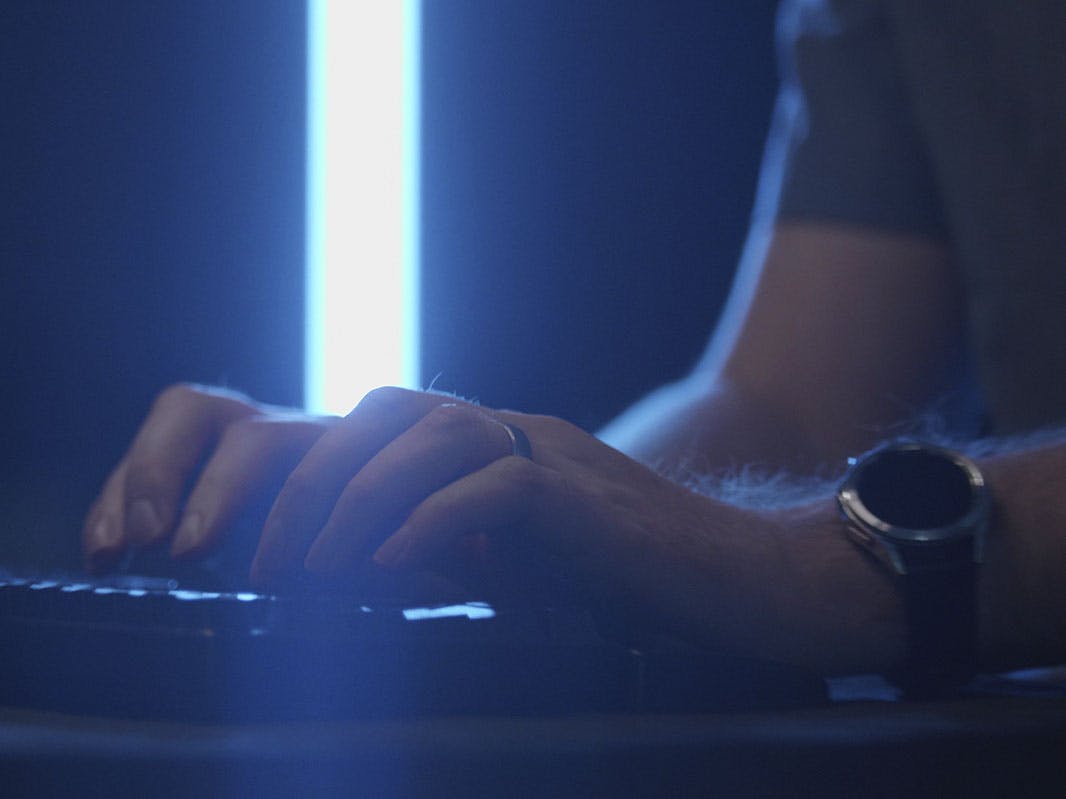
GET IN TOUCH
We appreciate your interest in PLEXSYS. Please see below for the best ways to contact our team.
SCHEDULING A VISIT OR DEMO
Visitors to any PLEXSYS office or location must coordinate with an appropriate PLEXSYS team member before visiting. If you would like to arrange a demonstration or visit one of our facilities, don't hesitate to contact info@plexsys.com.
MARKETING REQUESTS
If you have a question or concern or are a media member, please contact our Marketing and Communications team at marketing@plexsys.com.
